Face Book is one of the largest social communication site in the world. This idea was not invented in a day. Now Face Book is the most popular web site. People enjoy when meet a new friends and old ones. Every thing are displayed beautifully in Face Book that what your friends are doing and what they did. These notifications are important for every Face Book User.
If you are a Blogger or if you need to spend your time on your web site please do not waste your time by logging in Face Book Every time to see your notifications. You can see these notifications from your site and your friends also.
Here is the Process How could you Add your Notifications on your Blog/ Site :
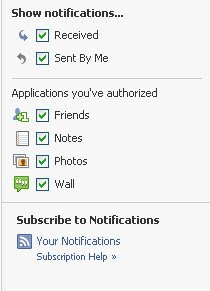
- Log in your Face Book account.
- Click on Notification Bar situated on mini feed bar.
- Then click above see all option.
- You will see all of your notifications.
- Just right of your Face Book account you will find the subscribe notification option.
- Right Click and copy the link location.
- Now paste the link on your blogger or Wordpress "rss" feed.
- Save your settings and see what you have done.

